Secret DeliverySafely transmit confidential information like passwords or private messages using end-to-end encryption and automatic message destruction after a set period or quantity of reads. This utility employs a Zero-Knowledge architecture that guarantees only people who have received the secure link can access the private message.
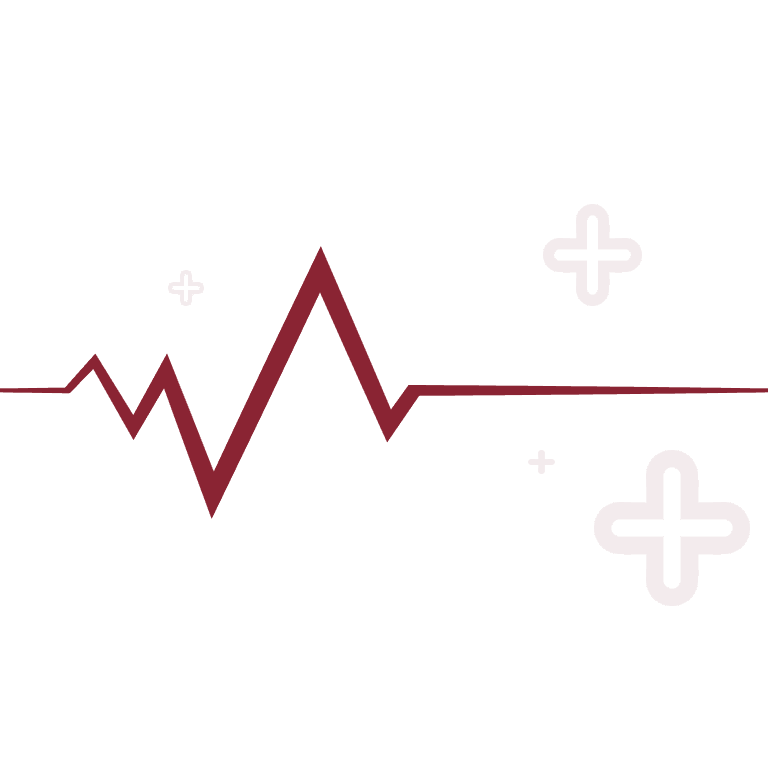
Note: You must have a valid calnurses.org or nationalnursesunited.org
email address in order to create shareable links with this utility.Reads: Limited quantity of reads before secret self-destructs.
TTL (time-to-live): Time duration before secret self-destructs.
01
02
03
04
Secrets Tool Security & Privacy FAQ
1. Helps you securely transmit information and decrease the chance of unwanted disclosure.
1. Scan text or files for malware, since the server also cannot read or scan your secret.
1. Set the reads EOL (end of life) to a maximum of 1 read before the secret expires.
2. Set the secret TTL (time to live) to the shortest duration required.
3. Share the decryption link over a secure and private channel.
1. At all times using double encryption at minimum, and often protected by three or four layers of encryption.
2. Using true end to end encryption, meaning only you and the recipient can read the secret.
3. In your browser, using AES 128 bit encryption (keeping your key short), before being sent to a CalNursesTech server.
4. Again in transit using TLS 1.2/1.3 from your browser to the server and from the server to the database.
5. Again at the CalNursesTech server using TwoFish 256 bit encryption, before being sent to the database.
6. Again at rest using database layer encryption inside a secure CalNursesTech database using AES 256 bit encryption.
7. Again at rest on the database hard drive with FDE (full disk encryption) using AES 256 bit encryption.
1. Only for a limited period of time.
2. Only for a limited number of read operations.
1. Leaves your browser (on your computer or phone) in plain text.
2. Remains in the CalNursesTech DB longer than the TTL (time to live) set by you.
3. Remains in the CalNursesTech DB after being decrypted the amount of times specified by you.
1. Be unencrypted by anyone with access to the server or database, because the decryption key doesn't get sent to the servers.
2. Be unencrypted by anyone who does not have the decryption key or decryption link.
3. Be unencrypted by any software running TLS inspection.
4. Be unencrypted by a malicious or benign man-in-the-middle.
1. If someone obtains the decryption link before it has been deleted by the TTL or reads quantity.
2. If your computer has illegitimate browser software or a trojan horse browser.
3. If your browser has malicious browser extensions installed.
4. If your computer is running screen capture spyware.
5. If your computer is running keylogger spyware.
6. In other rare and difficult to achieve situations.